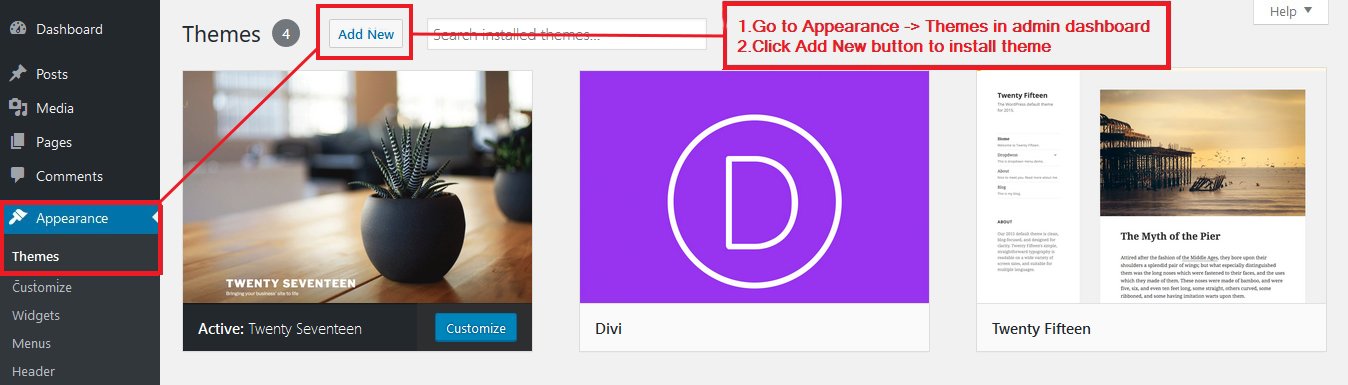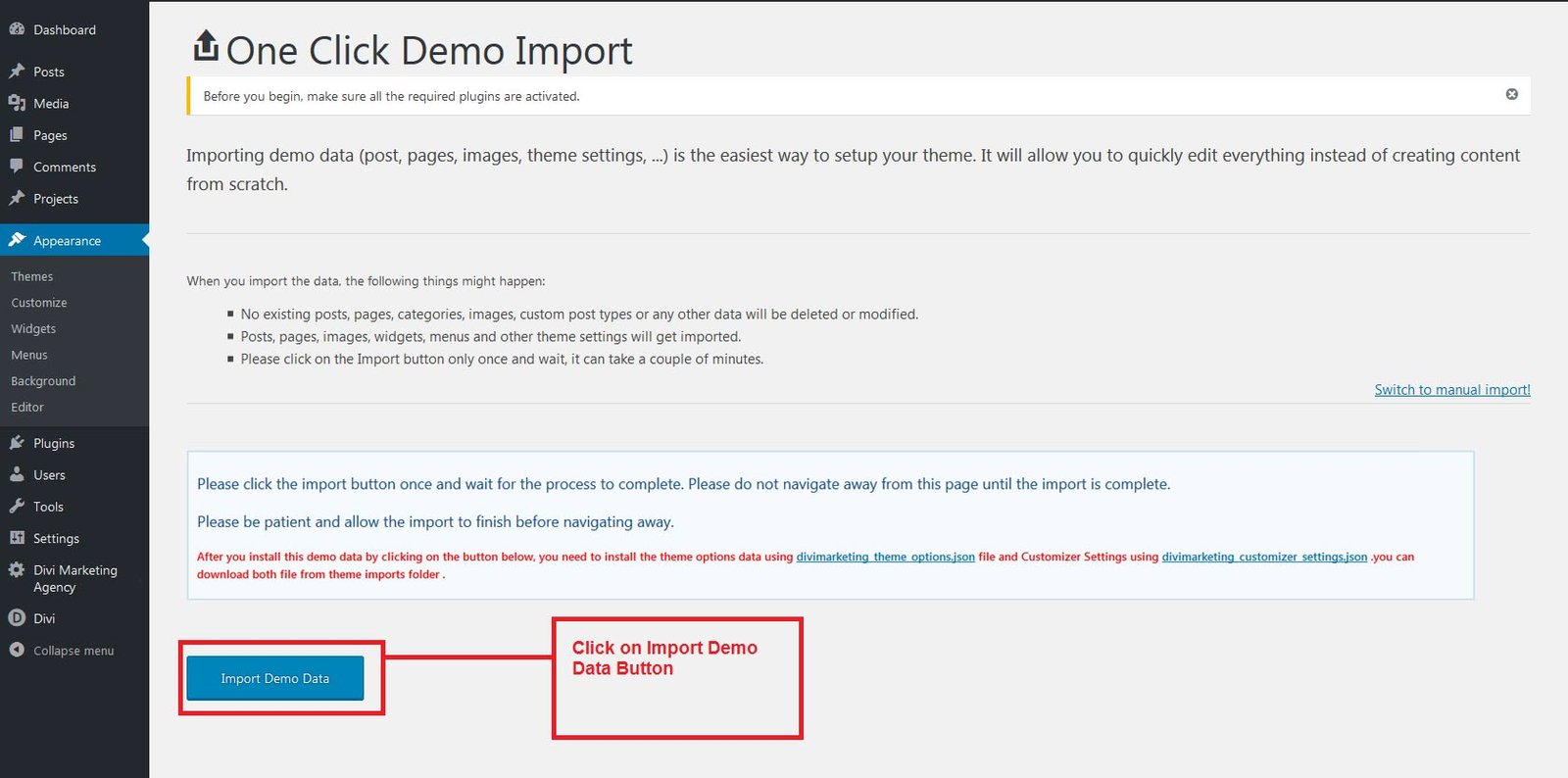Divi Marketing Agency
DIVI Theme Installation Documentation
Divi marketing agency theme
TESTED IN
WORDPRESS 5.0.3
DIVI 3.19+
Marketing agency Child Theme For Divi
Type: DIVI Child Theme
Developed By: Unicorninfosystem
Latest update: Nov-2019
Support: divichildthemes@gmail.com
Download the Child Theme
First of all, thank you so much for purchased our Product. We’re really appreciated it and hope you enjoy it!
If you have any questions that are beyond the scope of this help file, feel free to post at www.divi-childthemes.com/support/
We will do our best to answer you in shortest of time (24-48 hours usually).
Before contacting support, please make sure you have followed the setup guide as there may already exist the answer to your question there.
About Marketing Agency Child Theme
Marketing Agency is a stunning and professional corporate marketing Divi theme perfect corporate and accountancy businesses.
We’ve designed specific demo corporate marketing pages ready for you to use and launch your new marketing website with ease.Packed with every premium wordpress plugin you will ever need, you will have your Corporate Marketing website up and running within days.
Fully supported with detailed documentation, video tutorials and premium forum support you will never be left wondering how to create your perfect organic Divi Child theme.
Allow your customers to get immersed in your content with full screen images, parallax video backgrounds, elegant typography and animations.
Below we have given you a quick overview of the features packed into the Marketing Agency Child Theme:
How to Install Theme
Before beginning the installation and configuring of your new theme, you must first have WordPress and Divi with latest version installed on a server.
Files Included
1) Divi Marketing Child Theme Zip file – DIVIMarketing.zip
2) Help Document
INSTALL Divi Marketing CHILD THEME :
Follow the below steps to install Marketing Child Theme into your WordPress. You will find the zip folder DIVIMarketing.zip
There are two ways to install the theme into WordPress
• Installing through WordPress admin dashboard
• Uploading WordPress through FTP
INSTALLING THROUGH WORDPRESS ADMIN DASHBOARD
2) Go To: Appearance -> Themes
3) By clicking “Add New”, upload DIVIMarketing.zip theme
4) Once uploaded done, click Activate link in DIVIMarketing. Now theme has been activated for your use.
UPLOAD THROUGH FTP
2) Upload this extracted files into WordPress installed folder wp-content/themes
3) Login into the WordPress admin dashboard.Go To: Appearance -> Themes
4) Now Activate the theme
INSTALL REQUIRED PLUGINS
Follow the below steps to install the required plug-ins for DIVIMarketing Child Theme.
ONE CLICK – DEMO CONTENT IMPORT
Follow the below steps to import the demo content.
SUPPORT
For support, please mail us to divichildthemes@gmail.com